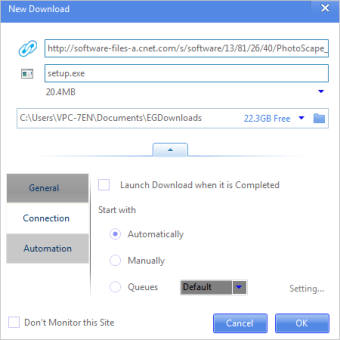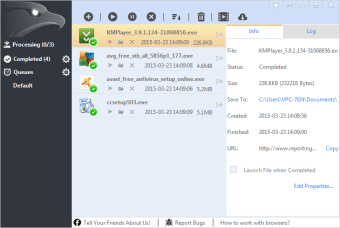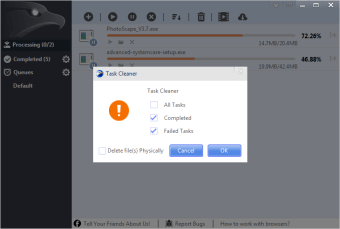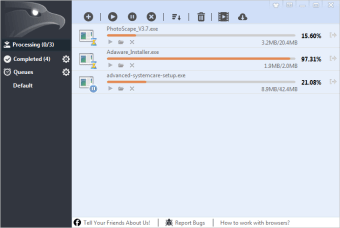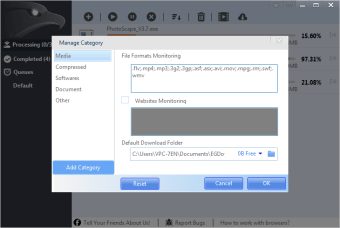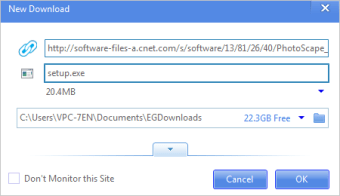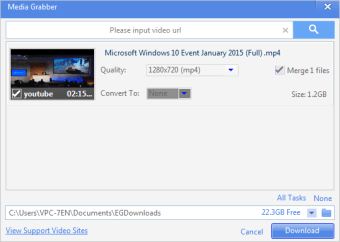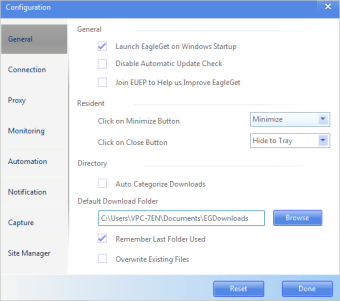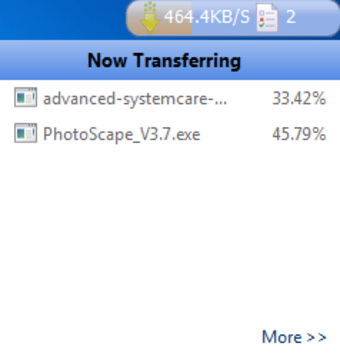A well-designed, feature-packed download manager
EagleGet is a free internet download manager for Windows PCs. The program’s interface is visually appealing yet simple. It lets you keep track of downloads, irrespective of the source location or destination folder. The software functions as an accelerator, speeding up downloads from the web. In addition to this, it’s a full-fledged multimedia manager to keep everything on your system organized.
EagleGet download gives access to a multi-faceted utility application. Most people prefer to use the program as a YouTube downloader. While it’s a freeware tool, it still comes with a range of configuration options. Compared to GetGo Downloader, jDownloader, and uGet, this program lets you download multiple files simultaneously, saving you time.
Advanced program to manage PC files
In simple terms, EagleGet is a full-fledged download accelerator and manager. You can download the app as a portable version or a full installation. The primary objective of the tool is to give you an alternative to high-end, expensive download accelerators and file managers available online. As such, EagleGet offers various advanced features for free, thereby giving tough competition to other titles.
The only drawback is that EagleGet runs only on Windows operating systems.
How does EagleGet work?
It’s worth mentioning that the comprehensive internet download manager utilizes advanced technology to speed up downloads. The software splits files into multiple sections allowing the program to transfer the data to your PC in a faster, more efficient manner. Once the files reach the system, they’re merged without loss of data.
According to developers and users, this approach augments the download speeds by a substantial margin. However, the results also depend on the hardware configuration of the PC, internet connection speed, programs running in the background, etc.
What about the interface?
The program's interface is sleek and modern. It supports various customized themes and skins. In fact, you can customize the saturation, colors, and contrast. Downloaded files can be sorted by size, name, type, and date, giving you more clarity about storage space.
The software comes with a drag-and-drop mechanism, which lets you easily navigate multiple features and functionalities. There’s also a ‘Task Monitor,’ which gives detailed information about active downloads, recently downloaded files, etc.
What are the features?
EagletGet download gives access to a number of features. The software automatically updates expired URLs. Since it works in real-time, you don’t need to restart the program to execute updates. This saves a lot of time you’d have spent on manually restarting the tool after every update.
Another major advantage of using this file manager is the availability of multiple means to get information about downloads. For instance, you can choose the ‘Silent Mode’ to temporarily turn off download notifications.
With EagleGet, you can use a range of functions without putting too much load on system resources. In other words, when it comes to multimedia management and storage, the tool helps you maximize productivity.
The free multimedia manager provides you with various customization options. While it’s easy to use the default interface in standard mode, users can choose from various themes. As mentioned earlier, you can also change the background image, color, and other parameters.
EagleGet runs smoothly with popular web browsers, including Google Chrome, Opera, Internet Explorer, Mozilla Firefox, and more. Whether you use a single browser or multiple software, the program will allow you to leverage accelerated downloads.
In addition, EagleGet gives you more flexibility and control over downloads. For instance, you can set up multiple download queues, sort downloaded files according to multiple criteria, and access categorized games, videos, utilities, etc.
What’s more? While using EagleGet, you can implement certain speed limits for specific downloads. With this feature, you can make sure that low-priority downloads don’t get access to a high amount of network bandwidth. As such, it becomes easier to download high-priority files within a shorter period of time.
You can also remove unnecessary or redundant downloads to clean up storage space. The program has been designed to protect your system and comes with an automated malware checker. It integrates well with leading antivirus products.
On completion of downloads, you can perform comprehensive scans on the hard disk. The tool has a checksum verifier, which makes sure all the downloaded files match the originals. Simply put, this internet download manager comes with more features than other free tools available in the market.
What about updates?
EagleGet is supported by an active community of users, who are always available to help via forums. Moreover, the development team sends regular updates to fix bugs and occasional crashes. Compared to other download managers, the program falls short in terms of customer support. However, you won’t experience any major issues throughout usage.
As mentioned above, forums are a good place to find feedback and help. Through active engagement in the community, you can also get information about timely updates, tips to use the program in a more efficient manner, and tricks to access some less popular features.
EagleGet download proves to be the perfect alternative to premium internet download managers. Without paying for a subscription or fee, you can use various features to organize, download, and store multimedia files on your Windows PC. The program offers support for HTTPS, FTP, RTSP, HTTP, MMS, and other technologies.
A hassle-free tool to manage multimedia downloads
The free multimedia manager comes with unparalleled download capability and media detection. It integrates with multiple browsers, and allows you to create queues for scheduled and organized downloads. Most importantly, the program receives regular updates and support from the development team. Considering everything, EagleGet proves to be an excellent choice for downloading, storing, and managing files.